How to Filter Prompts by Topic, Activity, Popularity, and Model
The AIPRM library has over 4,700 prompts (and growing). Locating the best prompts to generate on-target content requires a good understanding of the AIPRM filters. In this article, you learn how to explore the library using topic, activity, popularity, and model filters.
Filtering by topic #
- Open ChatGPT.
- Select the Public tab.
- Click the Topic field. The drop-down menu has 10+ topic options.
- Select an option. AIPRM displays a list of prompts related to the topic.
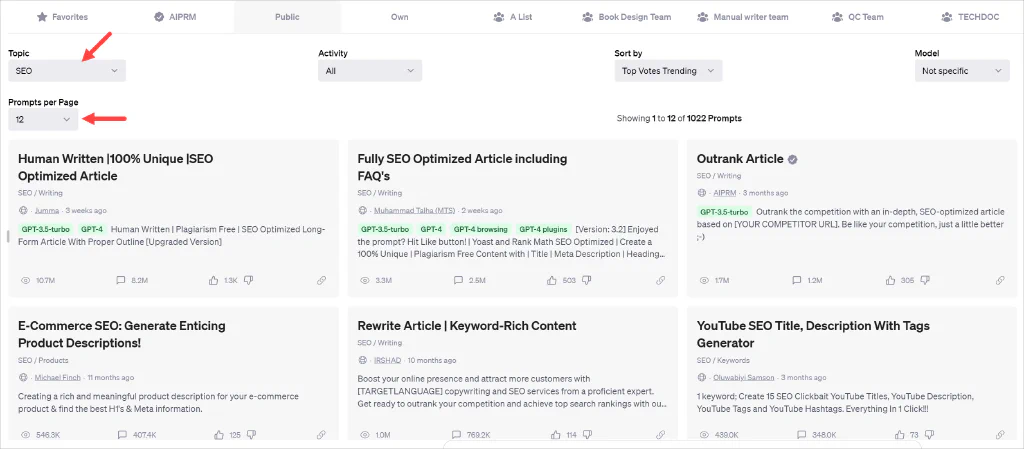
Filtering by activity #
- Reset the Topic field to All.
- Click the Activity field.
- Select an option.
The drop-down menu has 30+ options.
Optionally, select a Topic and then click the Activity field. The drop-down displays a range of options more closely related to you what you want.
Filtering by popularity and freshness #
This filter shows prompts based on top usage, votes, views, and updates.
- Reset the Topic and Activity fields to All.
- Click the Sort by field an select a option.
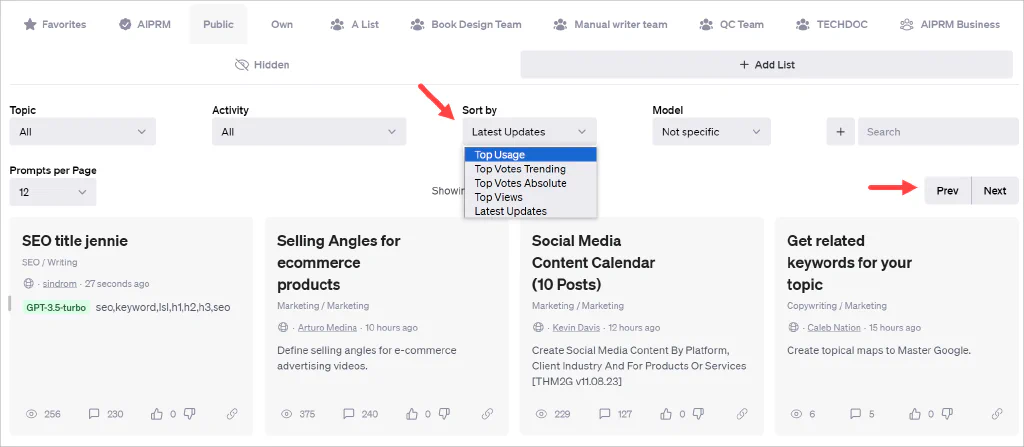
Filtering by ChatGPT model #
ChatGPT was initially built on GPT-3. OpenAI introduced GPT-4 in March 2023.
The free version of ChatGPT now uses a hybrid: ChatGPT 3.5. When you subscribe to the premium version of ChatGPT (ChatGPT Plus), you get access to:
- GPT-4 (more powerful, reliable, and creative than the free version, can handle text and image inputs and outputs)
- GPT-4 (browsing with Bing)
- GPT-4 code (understand and analyze data)
- GPT-4 DallE3 (as the name might suggest, generate images and art)
- GPT-4 plugins (access third party plugins that provide new functionality)
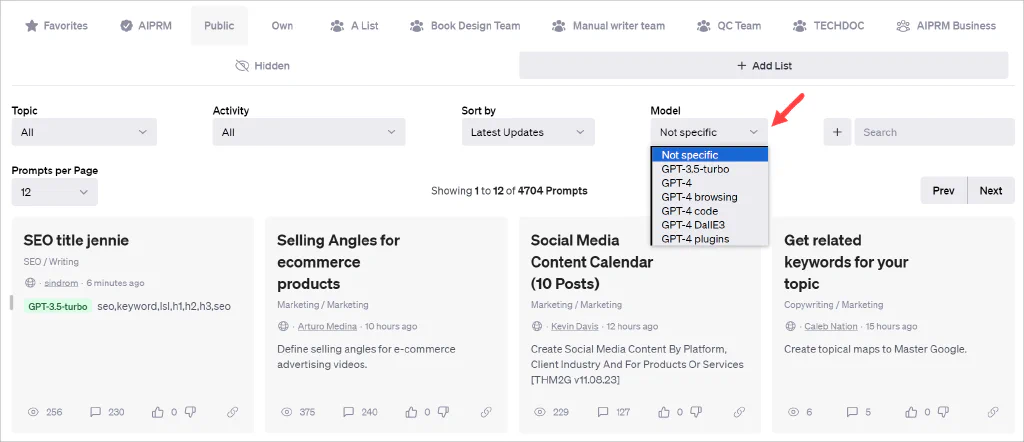
Read more #
If you have any questions or need further assistance, our tutorials guide you every step of the way. Reach out to the AIPRM Community Forum and we’ll help you get started.