Your Practical Guide to Advanced AIPRM Features for Content Creation with ChatGPT

Looking for practical ways to enhance your content creation process?
Dive into our most recent webinar replay as we show you how to refine your prompt engineering skills with the help of some of the cutting-edge features within the AIPRM Chrome extension.
Watch the replay below to enhance your marketing strategy and see immediate results.
Meet Your Host #

Custom Tones & Writing Styles #
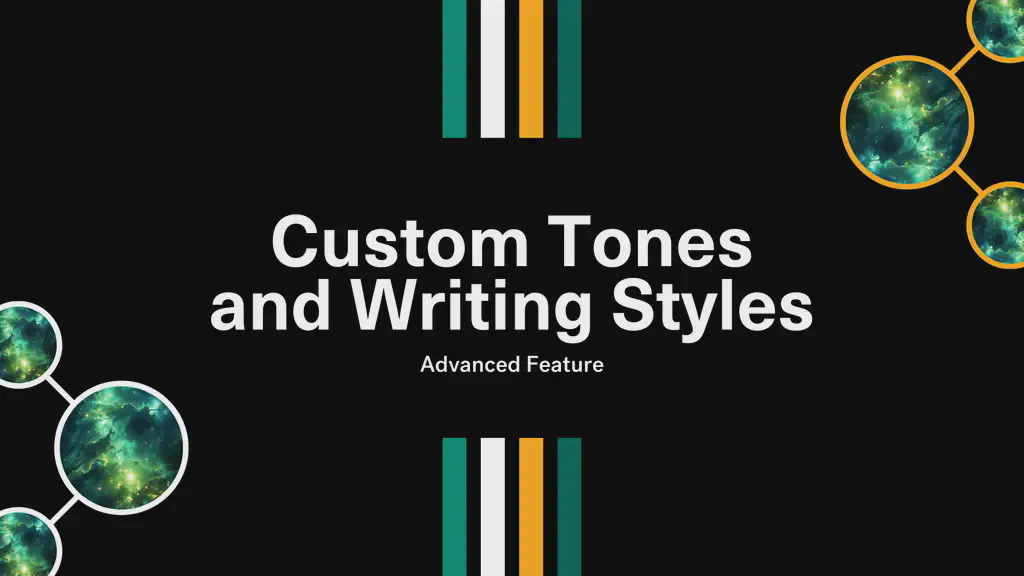
In the current fast-paced communication environment, maintaining a consistent brand voice and tone is crucial. It goes beyond words and encompasses the personality, values, and emotions your brand conveys, which can significantly impact how the audience perceives your brand.
AIPRM offers users the ability to choose from 20 pre-built Tones and 19 pre-built Writing Styles, as well as the option to create custom Tones and Writing Styles. This customization allows users to fine-tune AI-generated content to align with their desired communication style.
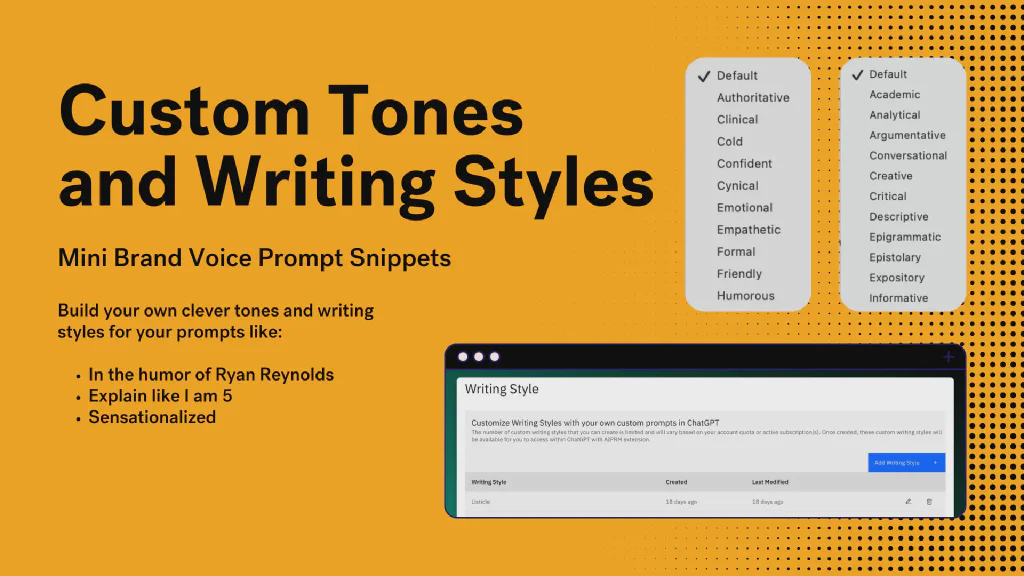
Referenced Resources #
- Use these AIPRM Prompts to create your own Generative AI Policy and Training:
Tutorial – How to Add Custom Tones and Writing Styles
Custom Profiles #
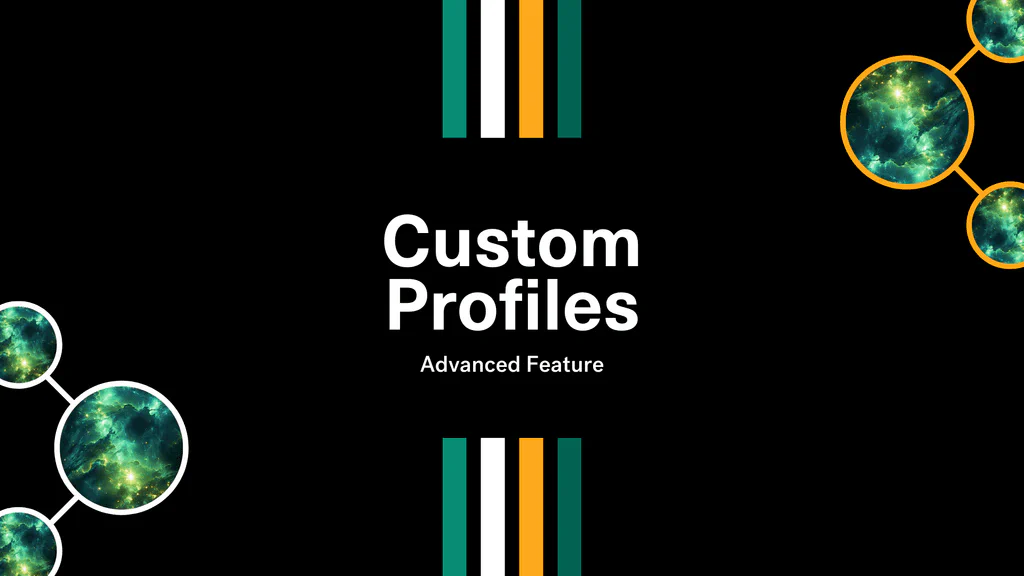
In AIPRM, you have the ability to create and manage multiple custom profiles. This feature offers flexibility and ease of use, allowing users to switch between profiles easily.
Custom Profiles are here to make your life easier. AIPRM takes your company’s specific details and seamlessly incorporates them into ChatGPT’s output, creating content that’s tailor-made for your team.
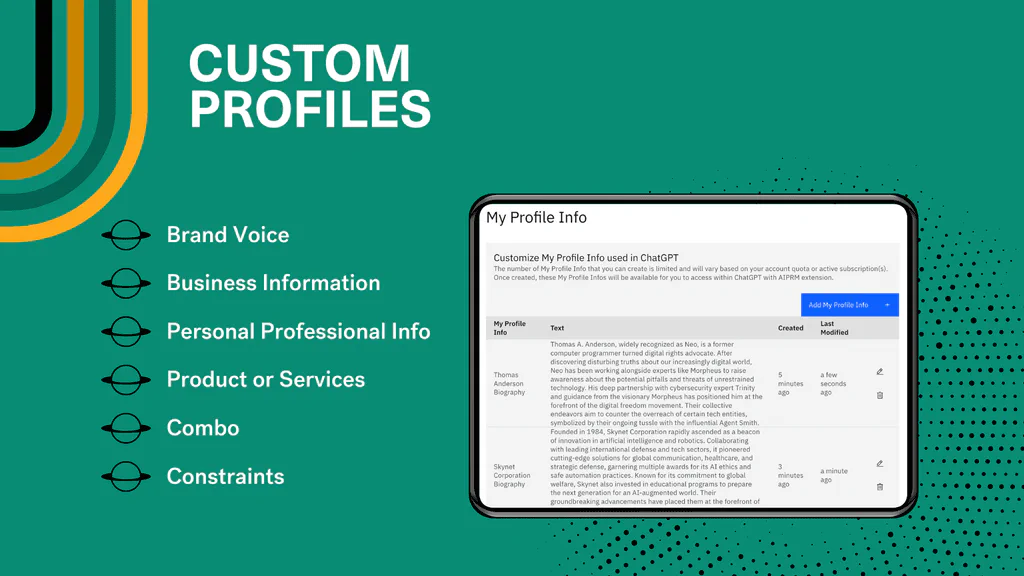
Resources referenced:
Power Continue #
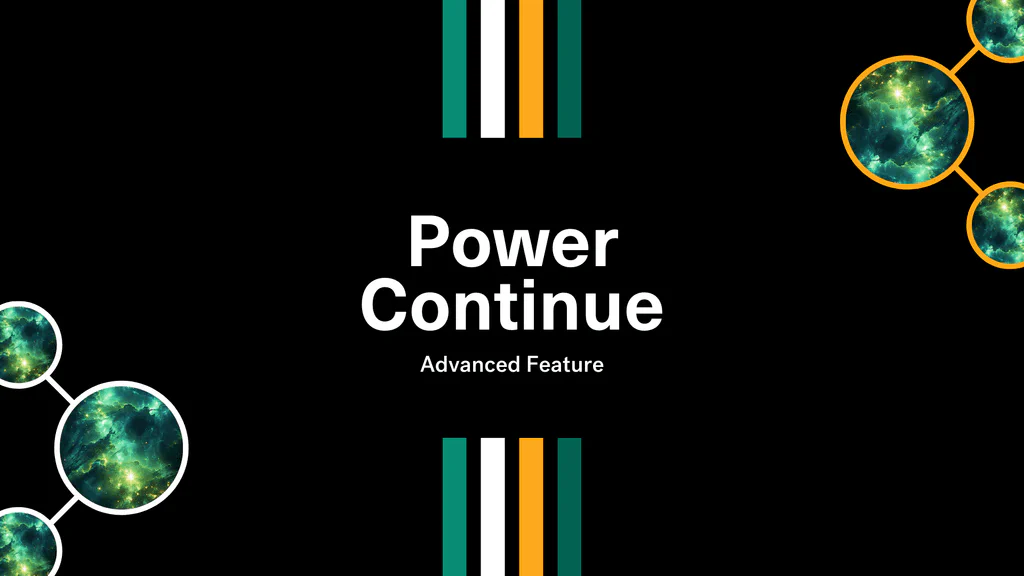
Within the AIPRM submission window, there’s a nifty feature called “Power Continue.” Imagine you’ve already submitted your prompt, but now you want to make quick edits or updates to the generated content. With Power Continue, you have the ability to tweak your output using these handy commands:
- Clarify
- Exemplify
- Expand
- Explain
- Rewrite
- Shorten
And if you’re on the Pro Plan or above, you can even customize your own set of Power Continue Commands.
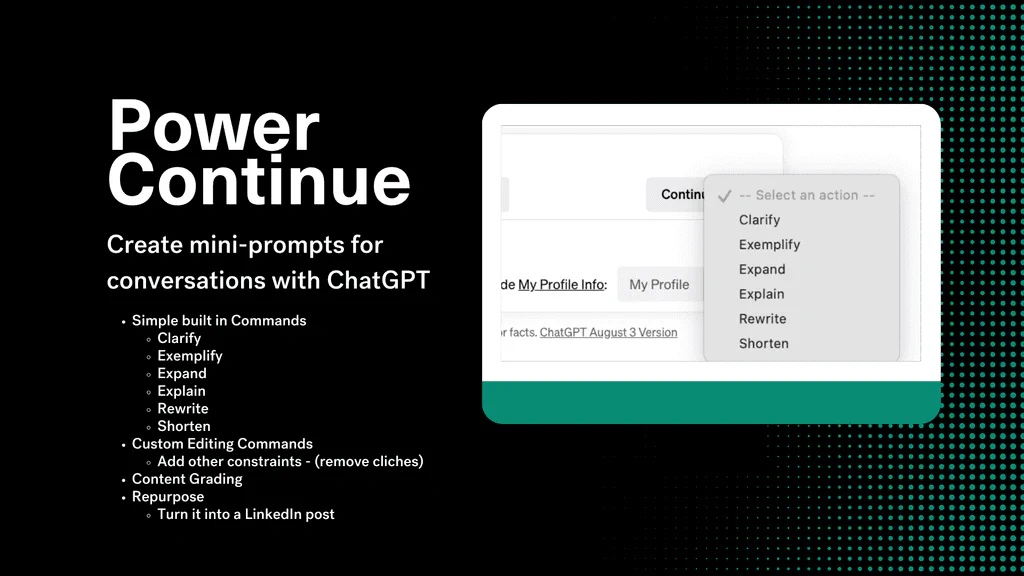
Referenced Resources #
Live Crawling #
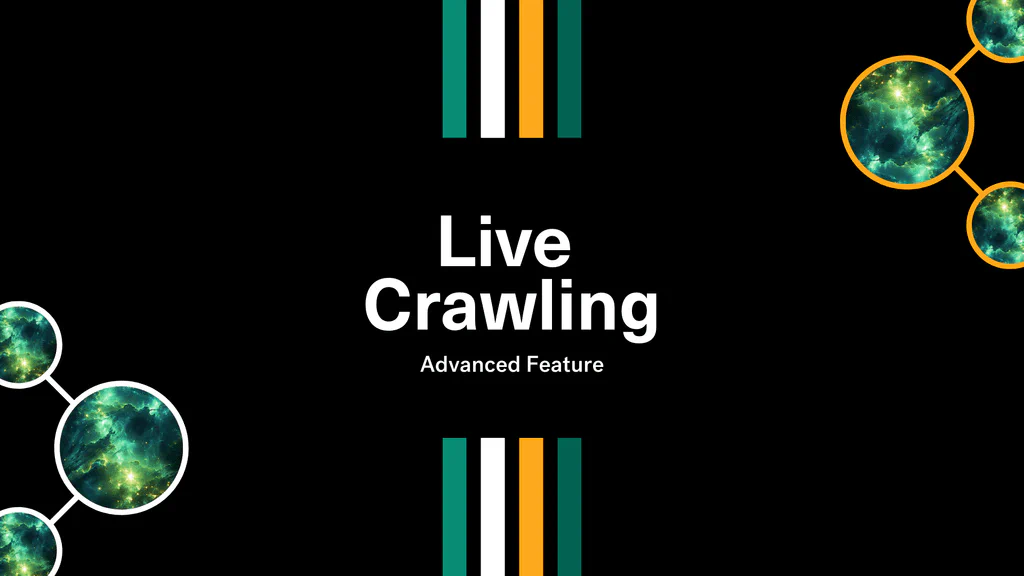
Live Crawling in AIPRM enables users to incorporate live text from web pages into AI-generated content. There are a number of advantages to this feature, such as summarizing articles, creating Twitter threads from articles, and analyzing homepage branding and messaging. Live Crawling is available on the Elite Plan or higher.
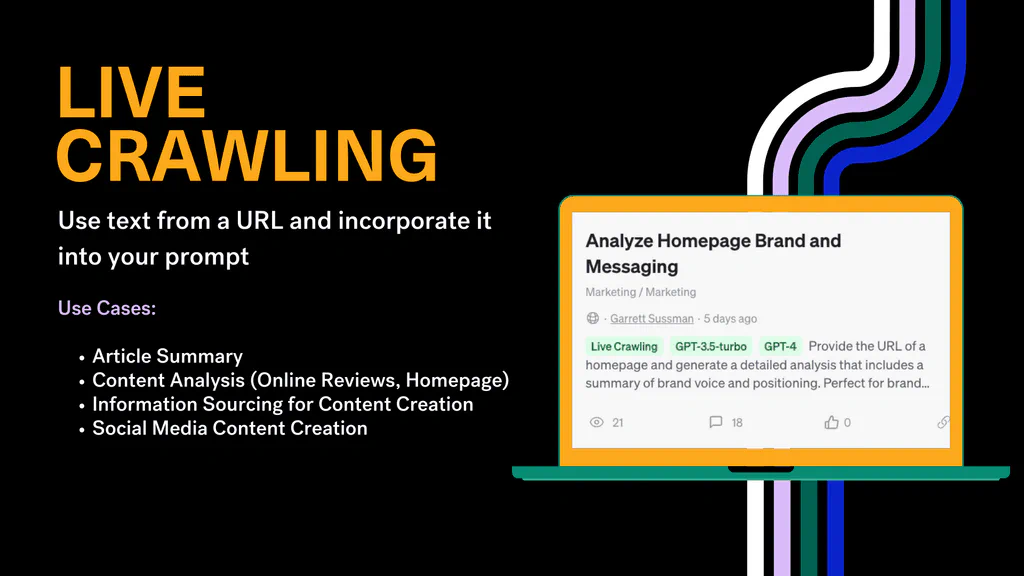
Referenced Resources #
AIPRM Everywhere #
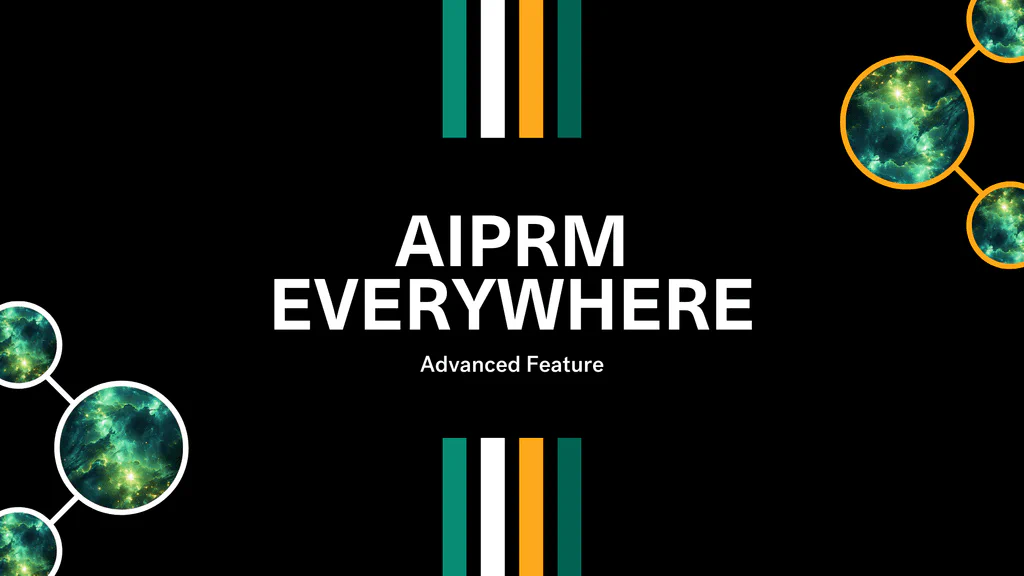
Users don’t want to be confined to ChatGPT; they prefer the freedom to access prompts in their natural content creation environments.
With AIPRM Everywhere, we’re paving the way for this convenience. Now, you can effortlessly connect to AIPRM prompts from any web location that offers a context menu.
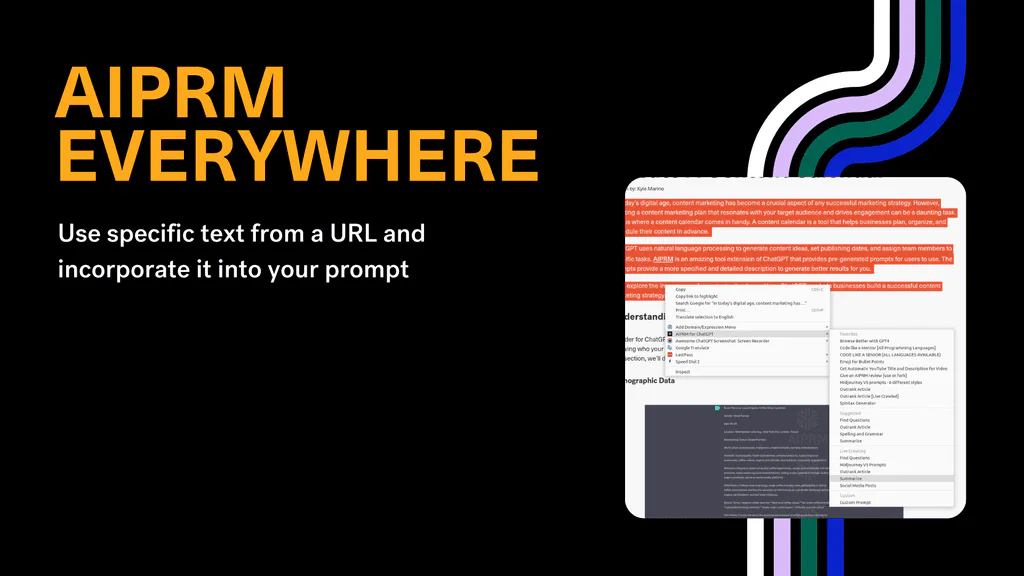
Referenced Resources #
Prompt Engineering #
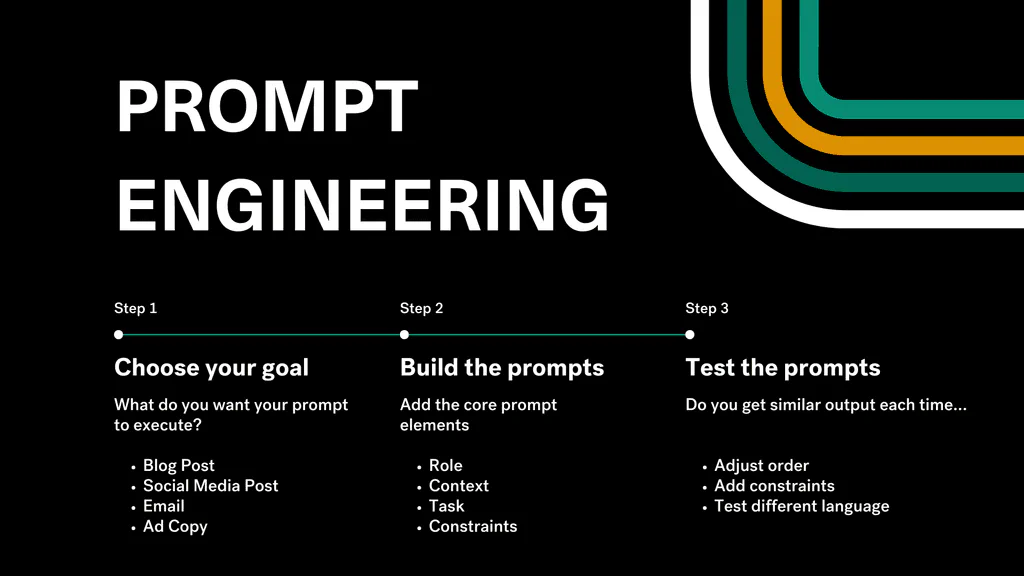
Prompt engineering is the art of crafting questions or statements with precision, leading a generative AI system to deliver its most valuable and accurate responses.
The way you shape the prompt has a big impact on what the AI generates. In simple words, prompt engineering is all about asking AI the right questions in the right manner to ensure you get the very best results.
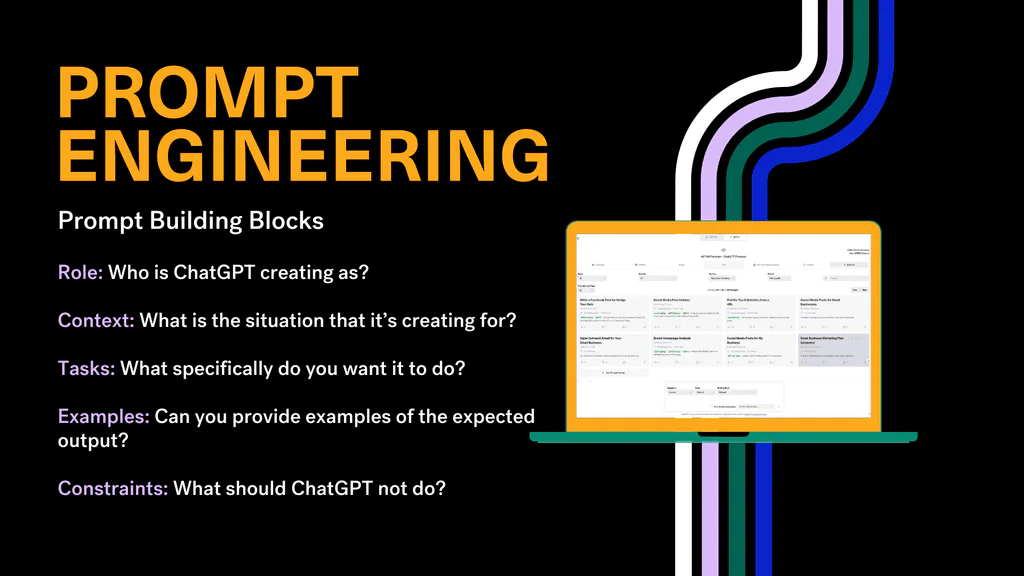
Prompt Wizard #
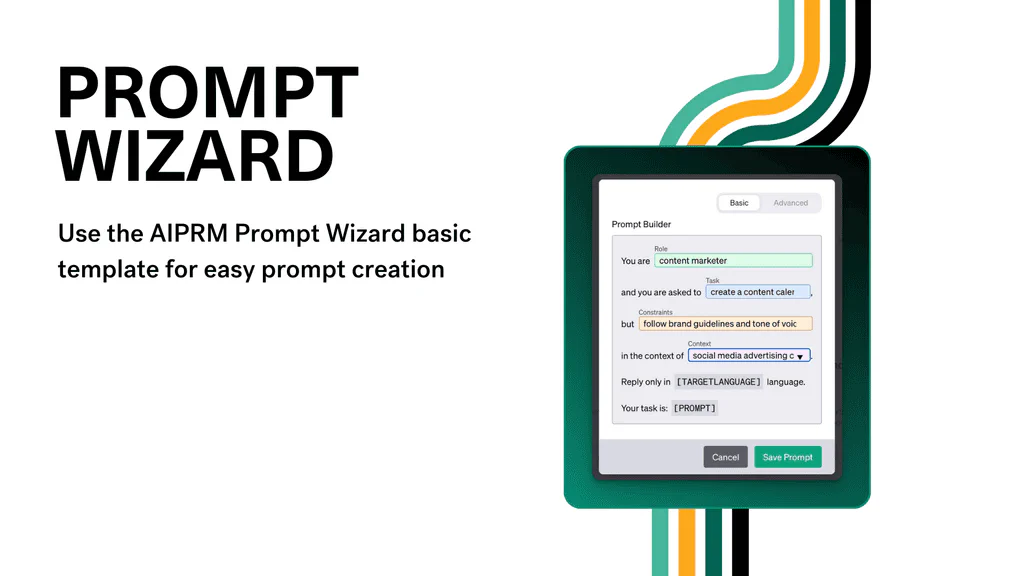
The AIPRM Prompt Wizard is like a versatile Swiss Army knife for everyone using ChatGPT. Whether you’re a small business owner, a marketer, a sales pro, a freelance writer, or even a local restaurant owner, this tool can drastically change your content creation process.
In a nutshell, the Prompt Wizard is your trusty sidekick for generating prompts efficiently, making ChatGPT interactions a much simpler experience for all your unique needs.
Referenced Resources #
AIPRM Variables #
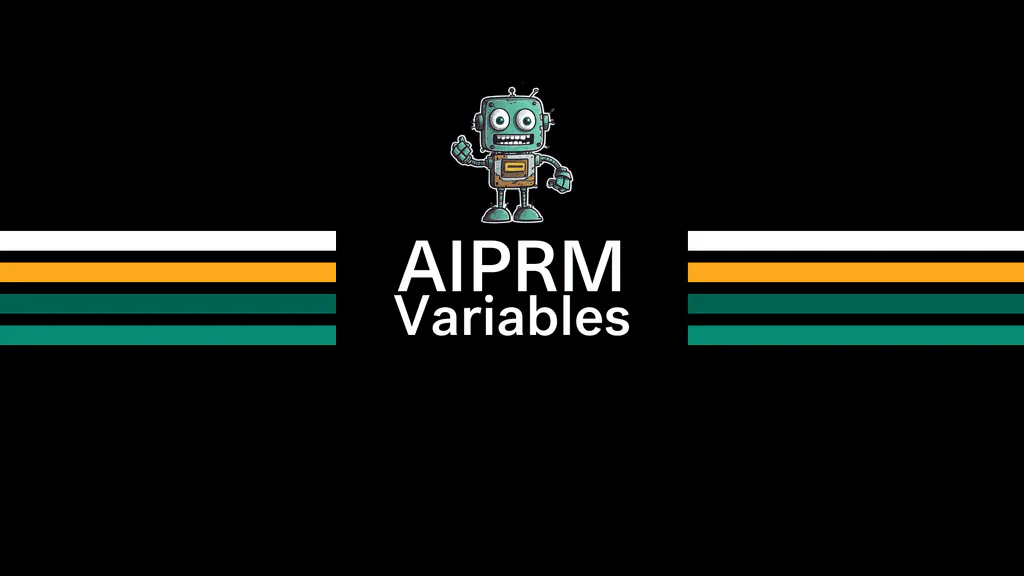
Rewriting your prompt every time can eat up valuable minutes in your daily routine, and those minutes really start to pile up.
With AIPRM Variables, you’ve got a nifty trick up your sleeve. You can sprinkle placeholders throughout your prompt, making it super easy for you, your colleagues, or even the AIPRM prompt community to tailor the prompt for their unique needs.
When you add Variables to your prompt, it’s like waving a magic wand. The person using the prompt will see fields and drop-downs that enhance the customization process, making your prompts ultra-flexible and ready for reuse in a snap.
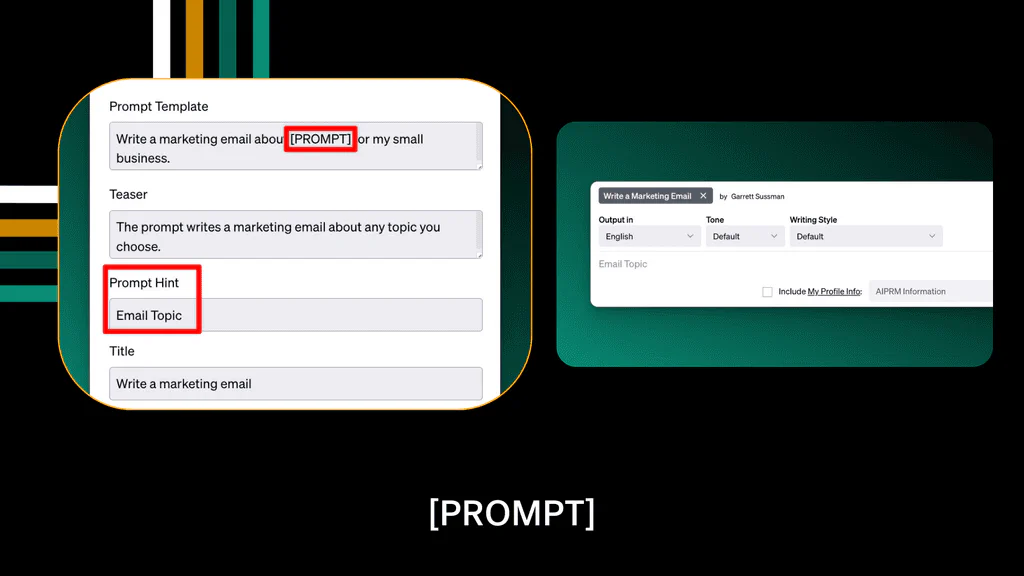
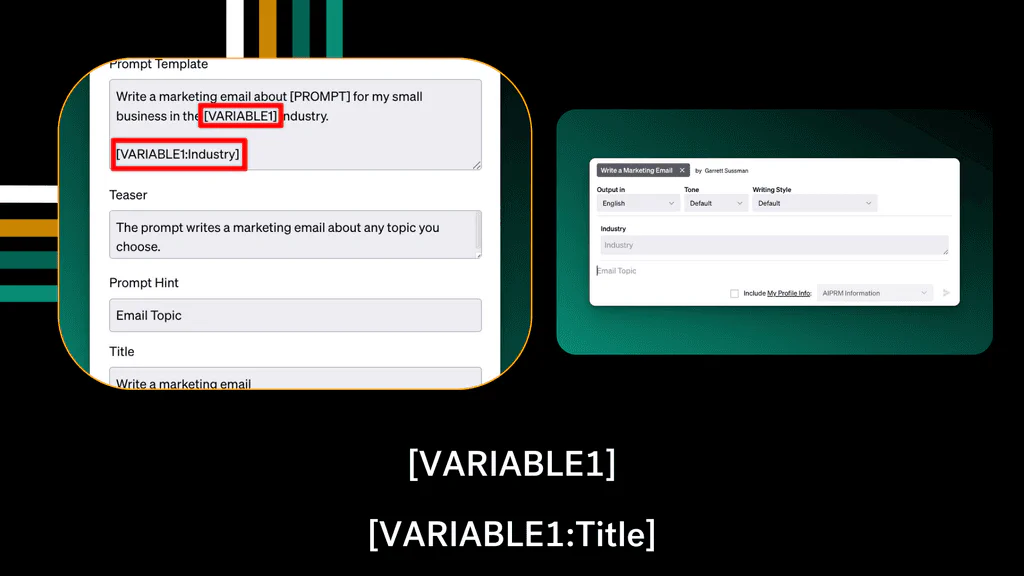
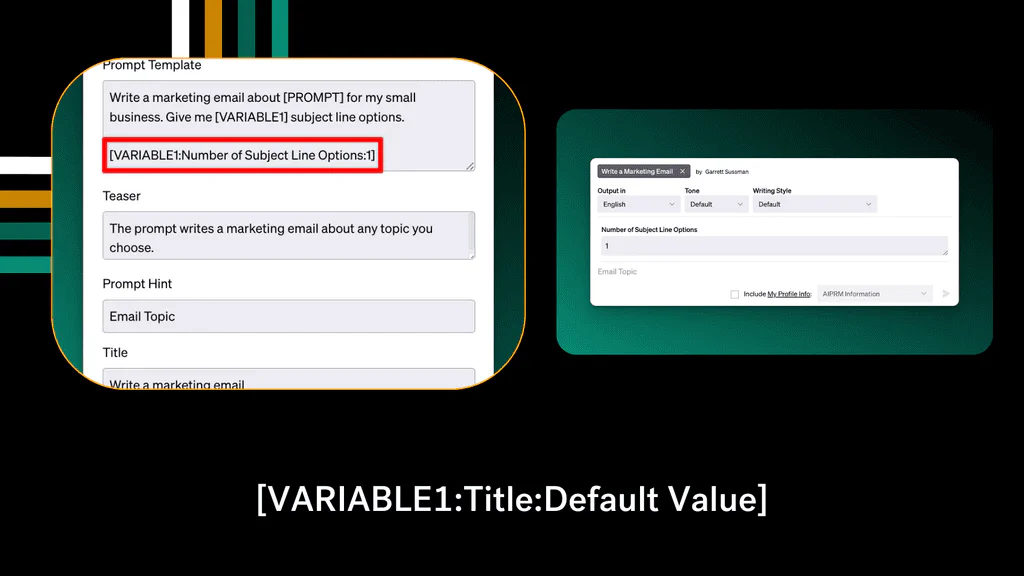
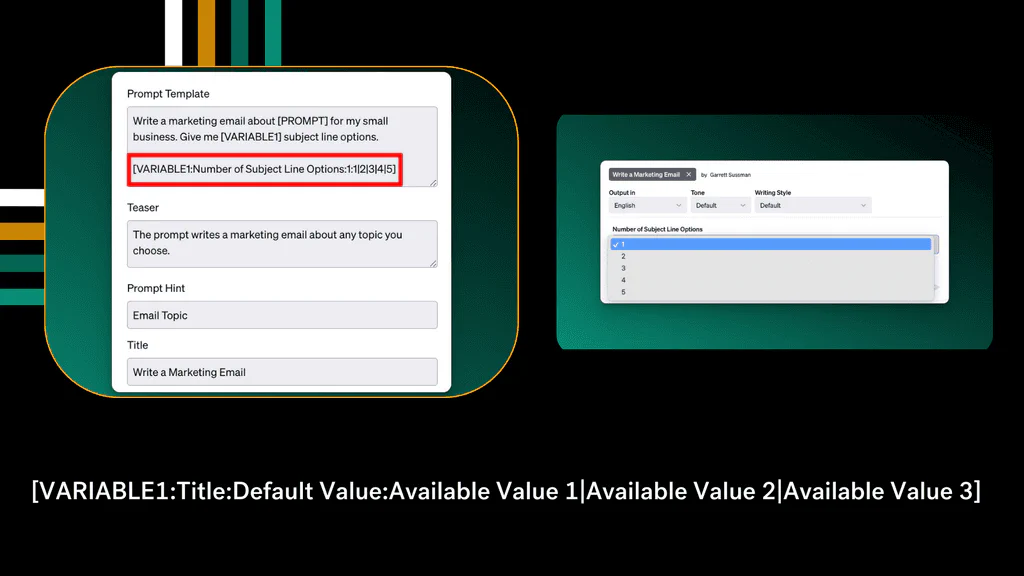
Prompt Library #
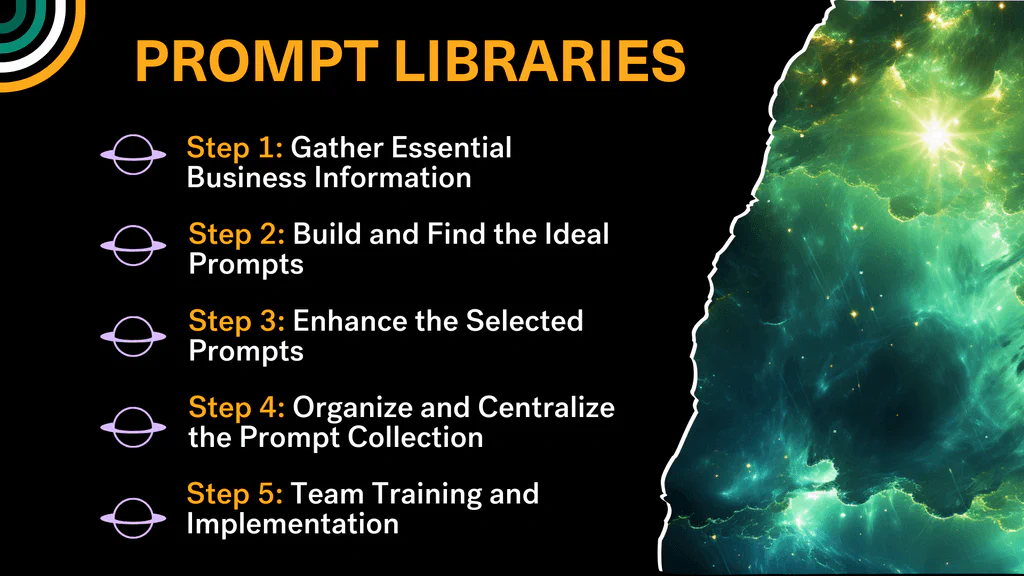
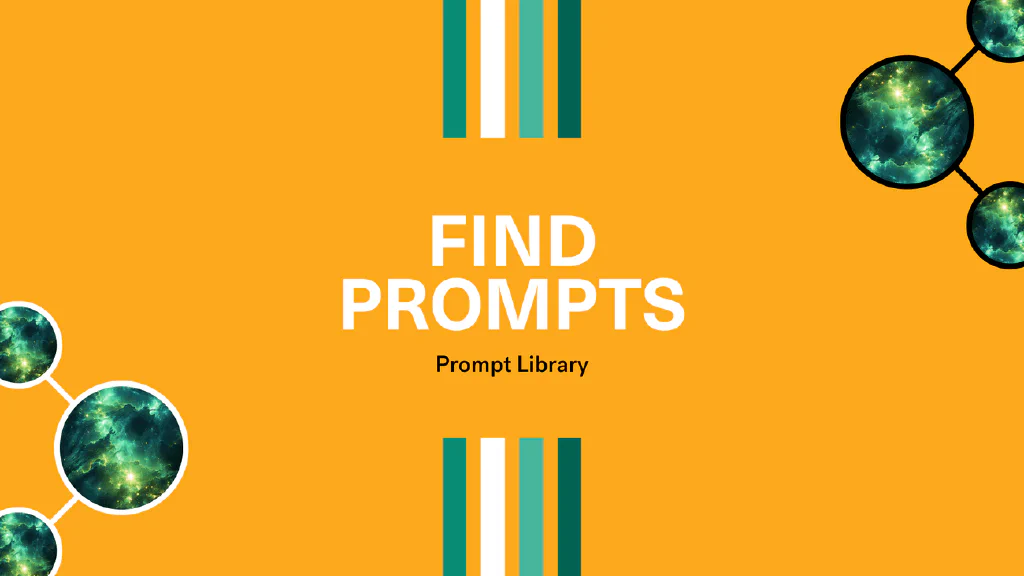
Finding and using prompts in AIPRM with ChatGPT is a breeze once you get the hang of it.
The AIPRM Public Prompt Library is packed with tons of handy prompts for things like writing blog posts, tackling SEO tasks, creating cool images, and more. When you find something you like, you can favorite the prompt, share the prompt with members of your team, and even fork a prompt and customize it to your liking when using the Elite plan or higher.

The prompt forking feature allows you to clone a public prompt and customize it to your own needs.
You can use the prompt author’s framework to create an entirely new and unique prompt that is tailored specifically to the goals at your organization.


Getting the most out of ChatGPT means being savvy with your AIPRM prompts. And when it comes to keeping things organized, collaborative, and efficient, Lists & Teams are your go-to tools.
Your AIPRM account already hooks you up with some default lists. These lists help you to stay organized. You can also create your own list and keep them all to yourself or share the goodness with your AIPRM Team buddies.
Teams is the AIPRM feature that lets you and your crew effortlessly share your prompt library and work with the same set of prompts.
It doesn’t matter which AIPRM plan you’re on; everyone can join in on the fun. So, no matter who’s at the helm, you’ll always get that smooth and consistent output you’re after. It’s all about teamwork and collaboration.
By creating a Prompt List and sharing it with your Team, you’re not just tidying up your prompts, you’re ensuring that everyone’s singing from the same songbook.
GET ACCESS TO GARRETT’S TEAM LIST OF PROMPTS (Available to the First 500 Team Members)
Referenced Resources #
- Tutorial – Creating and Sharing a Prompt List
- Tutorial – Creating a Team with AIPRM
- Tutorial – How to Select and Use a Prompt
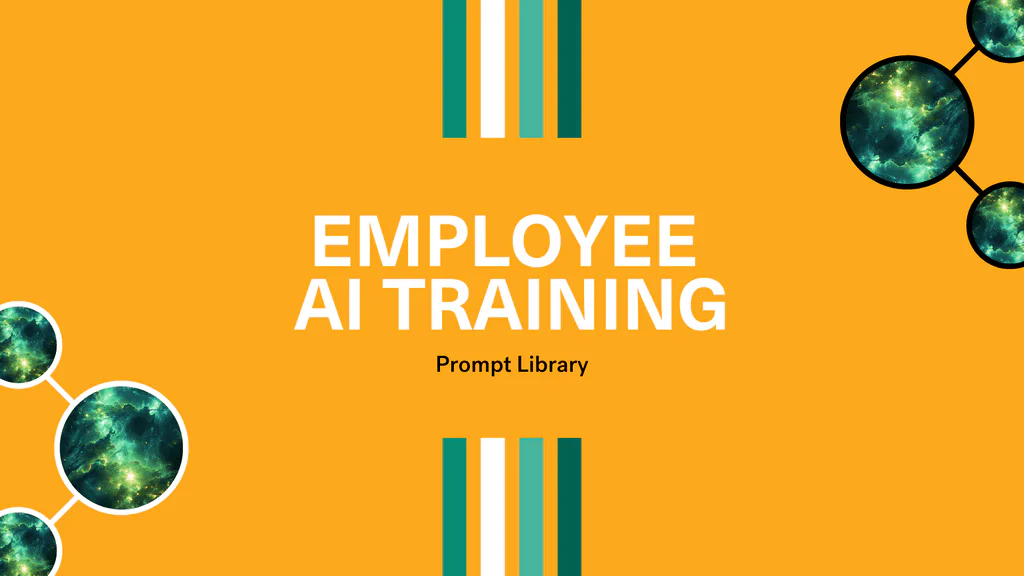
What’s next with AIPRM? #
Thank you for joining our in-depth webinar on harnessing the power of ChatGPT and AIPRM for small business marketing.
It’s all about streamlining your workflow and infusing it with your unique touch.
As you dive deeper into the world of prompt engineering, don’t forget about the AIPRM Chrome extension. It’s your gateway to a treasure trove of pre-made prompts, making your work not only more efficient but also promoting teamwork within your team.
Why not give it a whirl? install the AIPRM Chrome extension and explore how it can cater to your specific needs.
We encourage you to carry this knowledge forward, experiment with all of the advanced features in AIPRM, and experience the practical benefits in your day-to-day operations.
Dive into Prompt Engineering with our guide:
The Ultimate Guide to Effective Prompt Engineering for Small Businesses
Table of Contents
Use the Cheat Code for AI today. Install AIPRM for free.
Just a few clicks away from experiencing the AIPRM-moment in your AI usage!
Popular AI Prompts
Crack the Code: Top Product Summary
Dall-E PromptsCraft a top-notch summary for your content
Rewrite Paragraph To Remove fluff
Marketing PromptsRevamp your paragraph to hook readers in
G'day Mate: Web Developer Job Cover Letter
Outreach PromptsCraft a Ripper Cover Letter for a Web Developer Gig
SEO Content | Plagiarism Free | AI Non-Detected Content
Writing PromptsCraft SEO-optimised, Original Content free of Plagiarism and Invisible …
As Seen On


Computer Woche DE


Upwork


Zapier


Seeking Alpha


Liverpool Echo UK


Daily Record UK


Mirror UK


ZDNet DE


The US Sun
What Our Users Say
Amazing Extension
"Amazing extension! If you are interested in AI writing or ChatGPT, this is a MUST!”

AIPRM: A Cool and Reliable Companion
"Just started using, crazy cool tool, very helpful when GPT is down!.”

Incredibly great!
"This is incredibly great! Thank you for creating this extension!”




